RomFw Tool V27 Latest Update (Free Download)
RomFw Tool V27 Latest Update (Free Download)
RomFw Tool V27 Latest Update: What's New and What's Supported
RomFw Tool is a multifunctional Windows tool software for Android, iPhone, and iPad devices that allows users to perform a lot of tasks, including erasing FRP, formatting, removing pattern passwords and PINs, flashing firmware, bypassing iCloud, and more. The latest version of RomFw Tool, V27, was released on October 29, 2023, and it includes a number of new features and updates.
Features RomFw Tool:
Qualcomm [Flasher]:
1.Reboot after fash
2.Disable MiCloud
3 Set bootable Storage
4.SKIP efs partitions
5.Remove FRP Drive
6.Write Firmware
Qualcomm [Part manager]:
1.Remove PIN/PW/
2.Remove FRP
3.Disable micloud
4.Erasing micloud
Qualcomm [Unlocker]:
1.Remove FRP
2.Model Wise Operation Selection
Qualcomm [Network]:
1.Imei/QCN
2.Imei l
3 Imei 2
4.Xiaomi imei (RSA Skip Imei 1)
5.Write IMEI
6.Read Information
7.Send SPC
8.send PWD
9.Backup
10Restore QCN
MediaTek [Unlocker]:
1.Read, Write, Erase
2.Crashing preloader mode
3.Custom EMI
4.Remove PINPW
5.Remove FRP
6.Backup NV
7.Erase NV
8.Bootloader
9 Get Parttions
10.Erasing midoud
11.Auth Bypass
MediaTek [Toolbox]:
1.Get Phone Information
2.Remove PINPWI [1]
3.Remove PINPW/ [2]
MediaTek [Flasher]:
1.Download only. Upgrade all, Format all (Choose Mode)
2.Select Scatter File.
3.Write Scatter
MediaTek [Network]:
1 Changing imei may not be allowed in some countries.
2.IMEI 1, IMEI 2
3.This function is using the meta protocol method, make sure you install the battery on the phone.
4.Samsung [MTP]
5.Remove FRP [November 2022]
6.Remove FRP [New Algorithms]
7.Remove KG LOCK
8.Remove Knox
9.Get Phone Information
10.Enter Download
11.Samsung [ADB]:
12.Remove Samsung account
13.Enable mobile data toggle
14.Change CSC
vices by selecting the model from a list.
How To Use?
1.First, you need to download the zip file from the below link
2.Next, you can unzip all files at c: drive (important)
3.Ensure you have disabled the antivirus before running the installation
4.Next, open the folder and install the setup file with some basic instruction
5.Run the "RomFW.exe"
6.Next, need to log in to the tool, If you have old users simply enter the login information that you have previously created, As a new user, click on the Register account text make an account, and log in to the tool.
7.Connect the phone and try to do any function
8.Enjoy !!!
Download link

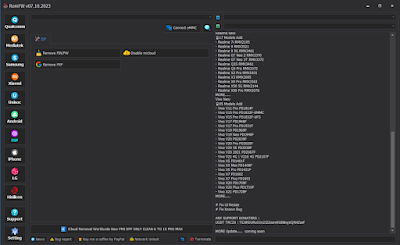
.webp)
.webp)




.webp)